Using a virtual printer can require a few extra steps to make sure size, orientation and correct Quick Set are used. The option locations will vary based on what application is printing the jobs to the RIP-Queue computer. Because of this general options that need to be set will be listed below.
- Page size printed needs to be configured to match the artboard size. In some applications this can be done in the main print window by selecting, Custom and specifying the image dimensions. If that is not an option choose [Custom PostScript Page Size]. After selecting this option, [Custom PostScript Page Size] needs to be defined. It is found in the [Advanced] section of the printing window.
- In Custom PostScript Page Size, there is an option to determine orientation, [Long Edge First] and [Short Edge First]. This means the file will be oriented either the long edge or the short edge is the width and the other edge will be the height. Another way to see it is, Long Edge First is the same as landscape and Short Edge First is the same as portrait.
- The last item to address is the Quick Set. The Quick Set needs to be set otherwise the Default Quick Set is used. The Quick Set options are set in the Advanced section of the print window. The specific location will vary based on OS and application.
After configuring the settings, click [Print] and the job will be sent to RIP-Queue as a PostScript file.
NOTE: Virtual Printer only works in the RIP products. For more information, see a white paper.
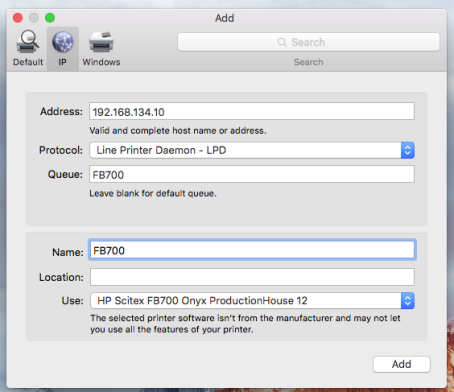
 Adding the Virtual Printer a Windows Computer:
Adding the Virtual Printer a Windows Computer: